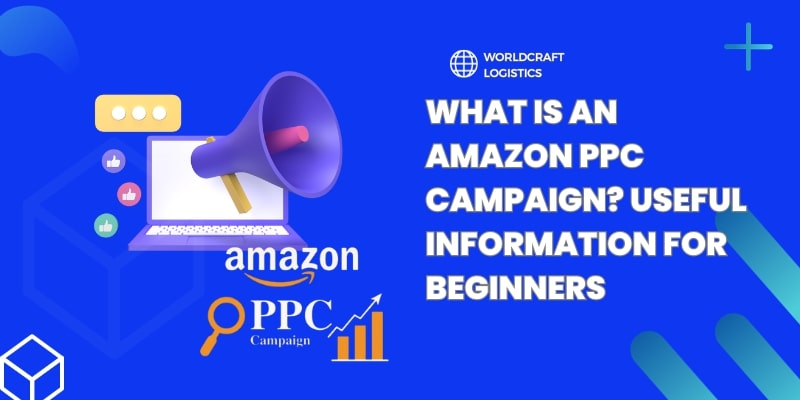Step-by-Step Guide: How to Export Your Amazon Order History to a Spreadsheet
If you shopped on Amazon, you'd be joining many other individuals who do so. It's likely that you won't simply need to look back on all of your purchases from a given time period, but you'll also need to maintain a record of them. It's possible that you need to keep track of how much office supplies cost, or maybe you just want to keep tabs on how much you spend on Amazon.
Here's how easy it is to record your Amazon purchases for your own use or to share them with others:

Step 01: Create a Detailed Record of All Your Purchases from Amazon
To access your account, just visit Amazon's website and log in as usual. After signing in, you can view your order history reports using this button.
In accordance with the instructions on the Amazon Help page, you may view your order history reports via the Your Account section of the Amazon website. In spite of my best efforts, I was unable to find it after a thorough search. In the event that the above link does not work, please visit the Amazon Help page and choose Order History Reports from the menu that displays there.
After you reach the page that shows reports on your purchase history, the following steps are straightforward.
1) Go to the section of the store where you wish to run the report, such as Items, Orders and Shipments, Refunds, or Returns.
2) Choose a start and end time for your report. Choose one of the Quick Set Choices over on the right as well.
3) Giving the report a title is optional but recommended.
4) Select "Get Report" from the drop-down list.

When the request for the report has been sent in, it will be available for download in about one minute. Keep in mind that the outcome of this is also dependent on the duration of the time period in question as well as the number of data points that are being reported.
You may get the report using the link that is located at the very bottom of the screen that you are now seeing. The report may be downloaded from the Downloads area of your browser, and it will also be forwarded to your email address.

If you're having trouble seeing your Amazon purchase history after doing the above, try this instead:
1) Log in to your Amazon account.
2) Click your name from the top right and choose "Your Account."
3) Scroll down and click "Request Your Information" under "Data and Privacy."

4) Select your orders and click "Submit Request."
5) Open the email added to your Amazon account, and you should see an email from Amazon. Click "Confirm Data Request."

Step 02: Browse your past purchases made at Amazon.com
Unless you change the settings, the report will open in whichever spreadsheet program you have installed on your computer. This may be numbers or Excel. The report includes a wealth of information about the transactions, including the order date and ID, price, payment method, shipping date, tax exemption data, and more.

Keeping a record of your Amazon purchases is a good idea if you ever need to go back and see what you bought and when. Not only can you use the Order History Report to process returns and refunds, but you can also use it to track your orders in the event that anything goes wrong.